Since its introduction in 2017, Microsoft Teams has been growing at lightening speed, having overtaken its role model Slack in terms of active users. In 2020, with the sudden, short-term relocation of millions of employees to the home office, Teams, along with its built-in video conferencing function in particular, saw greater demand than ever before. Microsoft itself claimed to have seen “two years of digital transformation in 2 months.” But is Microsoft Teams for internal communication really the best option available?
In addition to online meetings, Teams has also clearly prevailed over the other Microsoft tools SharePoint and Yammer in terms of how it handles collaboration in project teams and the coordination of overlapping groups.
Many remember SharePoint team rooms as the digital home base for a project team. With Teams, those days are over. A team room (which in Teams is actually called a "team") uses SharePoint in the background for document storage, but the visible hub for modern collaboration is Teams.
It may seem like only a small step from writing messages while working together in a team to acting as a platform for corporate communication, and so Teams is sometimes being thrown into the mix as a tool for internal communication (“Since so many employees are already in there, why not just make communications another team with different channels?” is a common question).
Teams does indeed have some features that can be used for this purpose, but it also has clear weaknesses that result in significantly reduced effectiveness when used in this way — especially in larger and more complex organizations of more than 1,000 employees or with employees who aren’t regularly working at their desks. For this reason, the world's leading technology analysts at Gartner also rate teams as "generally ineffective" for managing an internal communications strategy throughout the entire company.
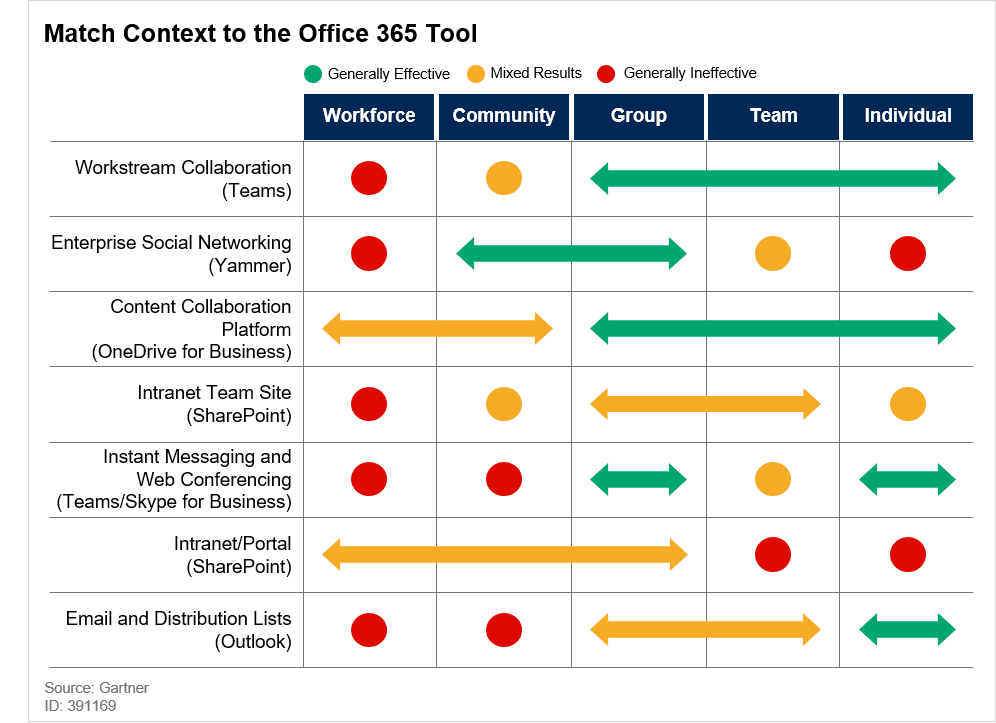
The reasoning behind this assessment is based in particular on five internal communications requirements, which this article will explore in detail:
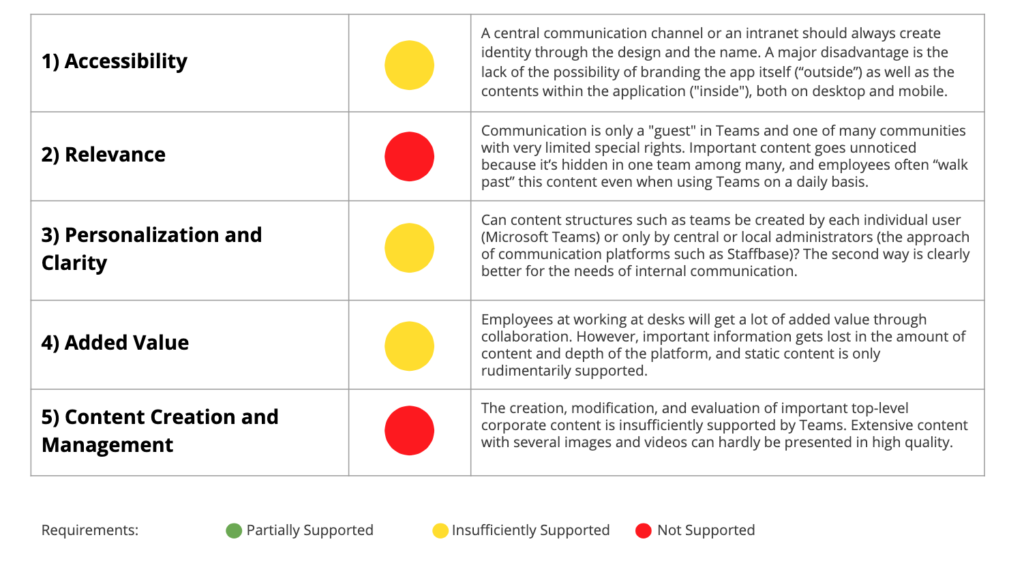
This evaluation is based on functional tests with Microsoft Teams, currently available information about its scheduled updates and roadmap (as of October 2020), as well as the experiences of Staffbase customers who are using Teams. In addition, we discussed the possibilities and limitations of Teams for internal communication in detail in a webinar with Sam Marshall, one of the world’s best known independent analysts for Microsoft Digital Workplace technologies.
Evaluations of technology platforms are often subjective and greatly depend on the intended uses that they examine. Teams as a collaboration platform (like its role model Slack) has revolutionized collaboration in companies and has become a true email alternative. However, this article will explicitly focus on its use as a company-wide communication platform.
Therefore, let's start with the five most important requirements for a modern communication platform, as we know from our experience.
5 Critical Requirements for Internal Communication
Effective digital employee communication involves writing and publishing more than one article or post. Many current intranets suffer from a lack of reach and relevance because attaining these goals simply isn’t that easy.
The top communication challenges are also outlined in the most comprehensive internal communications study available, the “Gallagher State of the Sector Report.”
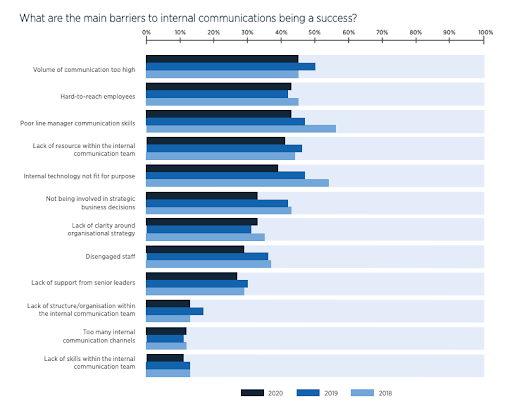
As we can see, the two main challenges are 1) an excess of information that overwhelms employees and 2) the difficulty of getting information to hard-to-reach workers, especially those who aren’t always sitting at a desk.
Based on these challenges and our practical experience with more than 400 large companies, we’ve distinguished five requirement areas which can be examined in regard to the available functionality of Teams:
- Accessibility: How easy it is for employees to get initial access to the communication platform and to maintain it for regular use. This is especially true for access from personal devices and mobile phones.
- Relevance: How relevant is the content that the user sees in the application? How easy is it to use and is training required? How relevant or “annoying” are the notifications?
- Personalization and Clarity: How is content personalized and how can users subscribe to it, and who is allowed to create structures? How can particularly important moments (e.g. onboarding) be made special and individual?
- Added Value: The greater the relevance of a platform’s content, the better and more sustainable communication via this channel will be. How well is communication content linked to other sources of information, such as a Cafeteria Menu, Employee Directory, Holiday Overview, Shift Schedule, FAQ pages, Surveys, etc.?
- Content Creation and Management: How well is the important work of content creators supported? How convenient is the content management system? How do analysis tools help to further improve the platform?
How Does Teams Meet the Top IC Requirements?
1) Accessibility
Positive: Teams offers a mobile app in addition to its desktop version. As a cloud application, Teams is usually also available outside the company network and can be used on private devices.
Negative: Teams is only available for employees with Office 365 licenses. Often, this makes Teams unavailable to commercial employees. Providing them with Teams is an expensive proposition, because it cannot be purchased as a stand-alone alone tool, yet a full license will include other Microsoft services, many of which will be of no use to remote workers.
Individual branding of the Teams app is not possible. The advantage of employer branding is that it makes finding the app easier for employees, it gives employees more confidence in the security of the app, and it allows employees to better associate the app and their use of it with their company.
92% of our customers tell us that their app’s branding is either “very important” or “important” for the success of their platform.
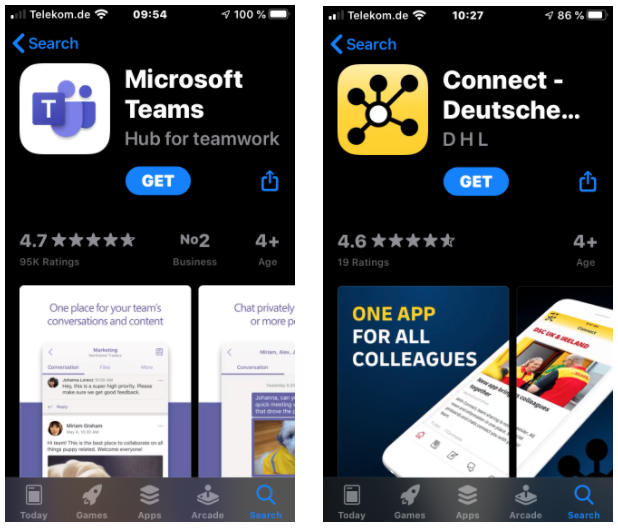
Conclusion: If Office 365 licenses are available, Teams is basically easily accessible. A major disadvantage of Microsoft Teams for internal communication is the lack of branding possibilities for the app itself, both externally and internally, on desktop and mobile. This is additionally problematic because the product name "Teams" is so generic and already contains the most important use case in the name.
A central communication channel is most effective if it also creates identity through its design and name.
Branding in Teams is minimal. But if you have seasonal workers or high employee turnover, you're going to want people to feel part of a family while they're with you. Therefore, it's important to provide the visual impact of a digital space that your employees can identify with your brand."
Sam Marshall, Digital workplace consultant at ClearBox

2) Relevance
Positive: As already mentioned, Teams has real strengths in collaboration. In the past, Yammer was seen as a leader in this area, but here Teams has clearly prevailed. So when you think of project work and even cross-platform knowledge communities (the maximum team size was recently increased to 10,000 users), Teams is in its element.
Negative: The central criticism of Microsoft Teams for internal communication is the basic structure of the platform. Individual teams can be created by any user and are all listed side by side.
Like Yammer, there is a view that shows the complete feed from all teams, but for Teams the greater problem is the amount of information that goes through it daily. It's especially hard to keep up to date if you don't read through your updates several times a day. So imagine if you've been away for a few days!
In practice, this often leads to supposedly important information being posted in several teams at the same time, so that users have a better chance of seeing it. Once comments, questions, and interactions inevitably arise, it is hardly possible to find or merge them.
There's a lot of noise in Teams. I went on vacation and when I came back I had 72 missed notifications. I went through to see, 'Well, what's priority #1?' I had a coffee, came back, and it said I'd read everything. I had no way of going back to find out, 'Well, what were all those notifications that I skimmed through but didn't properly read?'"
Sam Marshall
A communication-oriented app such as Staffbase shows the most important information summarized on the start page. Splitting and curating the feed into individual sections allows maximum relevance and reach for important content without losing sight of "peer to peer" content:
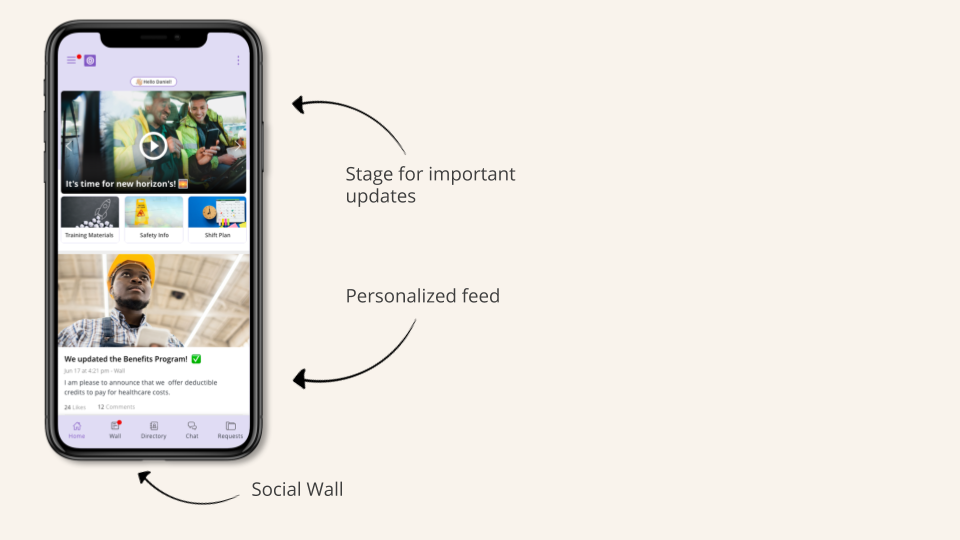
Leading news apps such as the one offered by The New York Times also don’t rely on a loose feed, but offer curated content.
In addition, Teams offers very limited possibilities for content creators to manage push messages in a targeted manner. Push messages for mobile phones are a very important and effective tool for increased reach. On average, news is read 3x more often when sent via “push.”
However, push messages can also quickly become annoying. This is especially true for a company app that’s only a “guest” on a private device. Teams assumes that the mature and technically skilled user will self-regulate push messages. But this defeats the purpose when targeting a broad group of users such as “All Employees.”
That’s why communication platforms such as Staffbase allow administrators and content creators to decide which channels can send push messages. Users can also decide for themselves whether or not to disable push, but the goal is that they won’t be compelled to take this step because content creators will have already paid close attention to the volume and relevance of the messages being sent. This is possible for individual teams within Teams, but since all users can create teams themselves, the limited use of push messages can hardly be regulated.
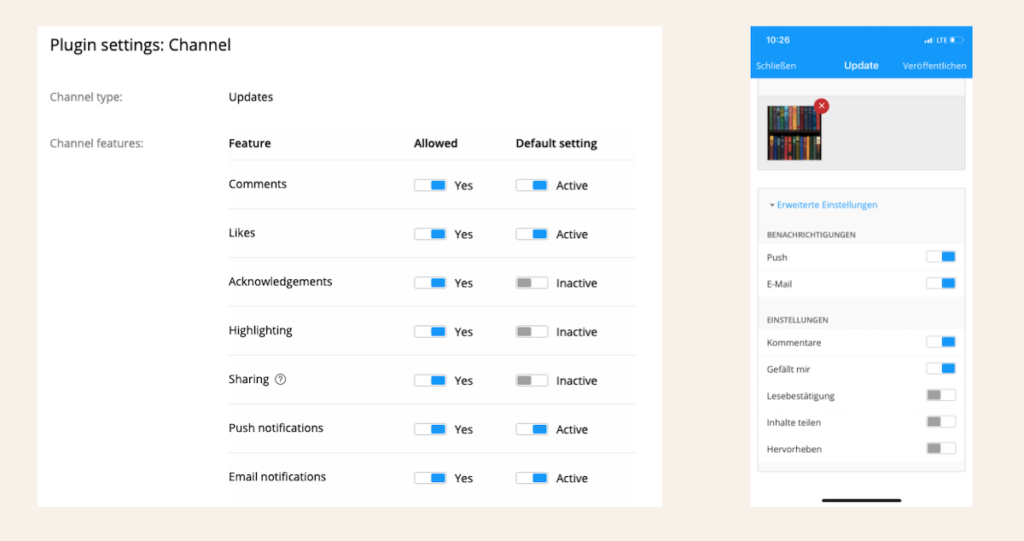
The above illustration shows the limits of what’s possible concerning the control of notifications in Teams. Advanced features such as resending a content-modified push message to users who’ve failed to read important information (currently in development at Staffbase) are not on the Teams roadmap.
Conclusion: This is the most serious of all five points being discussed here. Communication is only one of many communities in Teams without special rights. This limitation creates information bubbles in which employees in their immediate environment feel well informed, but lack an overview of the entire company.
Important content goes unnoticed because most users have either completely turned off push messages and email notifications after being swamped by an initial flood of them, or simply because such information is hidden in one of often dozens of teams, so that employees cannot automatically "walk past" this content even when using Teams on a daily basis.
3) Personalization and Clarity
Positive: Teams offers good opportunities for personalization. Users can either actively join communities or can be passively managed via dynamic groups based on Azure Active Directory attributes. Each user can easily create a new team and actively add other users.
Negative: What is positive for its use case as a decentralized teamwork platform leads to problems when Microsoft Teams for internal communication is utilized as a company-wide platform. Team installations in larger companies sometimes have thousands of teams, only a fraction of which are actively used regularly. This makes Microsoft Teams for internal communication confusing, because there will soon be several separate team rooms or channels for certain news or topics, all of which become obsolete after a few days or weeks. Central specifications for teams (e.g. naming conventions) aren’t possible, and when creating a team there's no way to check if a similar team already exists.
Modern personalization concepts (which are key to the “employee experience”) not only refer to content that user groups will or won’t see, but also relate to the individual situation of an employee.
In this context, Staffbase has introduced “Journeys” — a feature which provides the option to automatically display very individual content to individual employees, e.g. during onboarding. According to the Teams roadmap there are currently no plans in this area.
Conclusion: Should the creation of content structures such as teams be placed more in the hands of individual users (Microsoft Teams) or handled by central or local admins (the approach of communication platforms such as Staffbase)? When it comes to effective internal communication, the second approach is clearly better.
4) Added Value
Positive: In addition to the chat function, Teams also offers other applications that can be added to a team. These include a document library, wiki, or Microsoft Planner, a simple project-planning and project status tool. Many other extensions and integrations are available, especially with the focus on team collaboration. This makes Teams the undisputed work platform of project and knowledge workers.
Negative: The more relevant the content that can be found on a platform, the better and more sustainable communication via this channel will be. Team collaboration is generally not a necessity of employees who aren’t working from their desks. Teams does offer a shift plan app, but this is mainly used by small organizations, as larger companies already often have very specific shift planning systems in use.
Static content such as forms, personnel information, or training content is possible in Teams, but is located deep within its navigation. In the app, for example, a user has to click four times before he or she reaches the content of a very simple and static wiki page. For this reason, important topics or campaigns cannot be visually highlighted on a start page. Teams is therefore not suitable as an intranet, at least not for organizations with more than 300 employees.
Conclusion: Teams scores better here than Yammer, because it does a great job of mastering collaboration as an important use case, and therefore brings a lot of added value especially for desk employees. However, this strength is also a burden when companies attempt to use Teams as an intranet and a gateway to the digital workplace, because important content is easily lost in the volume and depth of the platform and static content is only rudimentarily supported.
5) Content Creation and Management
Positive: Teams is strong where you would expect it to be because of its origin: Simple content can be created quickly on all platforms (mobile and desktop) and can also be easily changed, deleted, and commented upon.
Negative: Teams does not allow for the scheduled publication of content. This may sound like a minor shortcoming at first, but scheduled publication times are often very important for structuring internal communication in large organizations and it facilitates the coordination of sometimes diverse individual activities. The sharing of important information needs to be timed to the minute so that internal news appears BEFORE the external press release.
Content authors are always very centrally visible in Teams. In the social feed this is completely fine, but with important news that can’t always be written in the first person, it’s hard to maintain in the long run.
There is also no way to formulate teaser text, meaning that the beginning of an article appears in the feed. In the Team Editor itself no line break can be inserted — with "Enter," the post is published immediately.
Media content like pictures can be added, but not as a gallery. Videos can be uploaded as a file, but are not directly visible in the feed; they have to be opened separately. The same applies to external videos from sources such as YouTube. The Microsoft video platform "Stream" also cannot display videos within the stream, but uses an extra tab within a team.
The team analysis functions focus on individual teams. It isn’t possible to evaluate the usage of individual target groups, making it impossible to ask questions such as, “How good is the reach of our corporate updates in each of our ten production locations?”
Microsoft Teams also does not allow granular permissions for authors to map review and approval workflows.
Conclusion: The creation, modification, and evaluation of important top-level corporate content is insufficiently supported by Teams. Extensive content with multiple images, subheadings, and videos can hardly be presented in a high-quality manner.
Don't try and do everything in Teams. Just recognize that it will only take you so far in your internal comms."
Sam Marshall
Conclusion: Microsoft Teams for Internal Communication Is Lacking
Microsoft Teams is revolutionizing digital collaboration in the enterprise and will be the undisputed center of the Office 365 world for the next few years. In contrast, due to its lack of branding, limited clarity, complex navigation, the inability to curate important content, and very limited response options, Microsoft Teams for internal communication is ultimately neither a structured comms platform nor will it serve as an intranet for the entire company.




